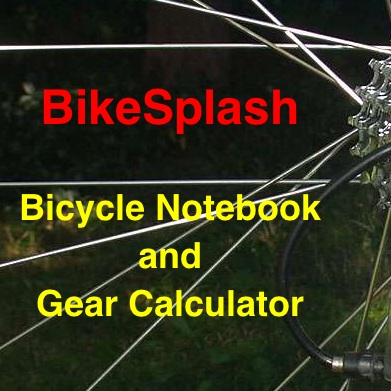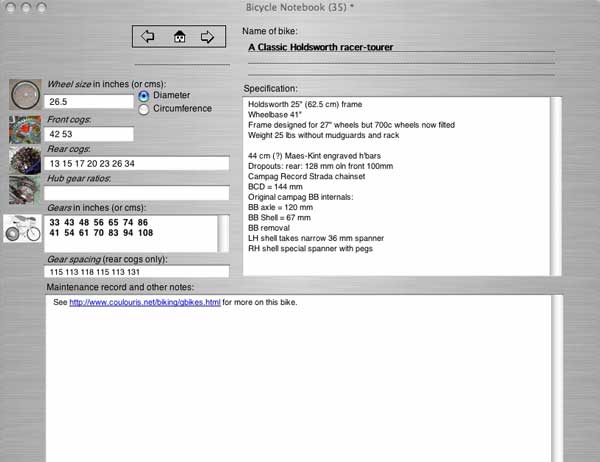Bicycle Notebook and Gear Calculator
by George Coulouris
http://www.coulouris.net/software/
What is it?
a) A 'stack' of index cards designed for storing the specification, history and any other details you wish for each of your bicycles.
b) A gear ratio calculator. Enter the front and rear sprocket sizes (and hub gear ratios if fitted) of your bikes in the specially-designed fields on each card and instantly see the resulting gear ratios.
c) Cards can be added showing details of your existing bikes and potential modifications or information about other bikes, hypothetical or real.
d) The cards can be exported in an 'archive' format to files which can be imported into other BikeSplash stacks.
Getting Started
You can browse the cards using the arrow buttons on each card to move forward or backward in the stack or use the Go Menu to go directly to any card.
There are two types of cards apart from the home card:
Bike Cards are where all the information about bikes is stored, one for each bike whose details you want to record. To make a new blank Bike Card go to an existing Bike Card and select File: New Card. The new card is inserted immediately after the current card. To move a card, use Edit: Cut Card followed by Edit: Paste Card. Use File:Delete Card to remove any unwanted cards.
To duplicate an existing Bike Card use Edit: Copy Card, then move to the position in the stack where you want the new card to go and use Edit: Paste Card to insert the duplicate. Then change its name. (For the Go menu to work properly the first line of the name field on each card must be unique.)
Category Cards are simply separators for organising the Bike cards into sections and give some structure to the Go Menu. New Category Cards can be added in a similar manner to Bike Cards.
The stack is supplied with a few sample cards showing how the relevant fields should be filled in. More details are given in the Help that can be accessed from the Help Menu on Bike and Category Cards.
|
Bike Card
Wheel size is the outside diameter (or circumference) of the rear wheel with tyre fitted. You can measure the circumference by marking a point on the tyre and the ground next to it with chalk, wheeling the bike forward one revolution and measuring the linear distance travelled. Enter the wheel size in whatever units you wish to see the resulting gear ratios (see below).
Front cogs should be a space-separated list of the number of teeth on each front chainring.
Rear cogs should be a space-separated list of the number of teeth on each sprocket of the rear casette.
If hub gears are fitted, the Hub gear ratios field should be a space-separated list of the gear ratios (as decimal fractions).
The numbers shown in the Gears field are the computed Gear Development ratios - the distance the bike travels for one revolution of the cranks for each of the cog combinations (and hub ratios if used). The gears available with each front cog (chainring) are shown in a separate row.
The gear ratios are calculated in the same units as was used to enter the wheel size (inches or cms).
The numbers shown in the Gear spacing field are the percentage increments between the cogs of the rear cassette only. This is computed to give an indication of how regular the steps between gears will seem. Similar percentages will provide a similar increment in effort to maintain the same speed.
The Specification and Maintenance record fields are simply for you to record textual information. The Text menu enables you to make some minor changes to the text style. You can add links to web pages by inserting the URL (web address) of the page and then giving it the style Link. Right-click on a link to go to the linked page.
See the Help on the Home card for information on how to create new cards, delete unwanted cards and organise them in categories. Take care not to delete all of the Bike Cards or Category Cards!
|